The picture below represents a car model, as seen in Milkshape 3D, with rigging added. The animation rig is visable as blue lines. 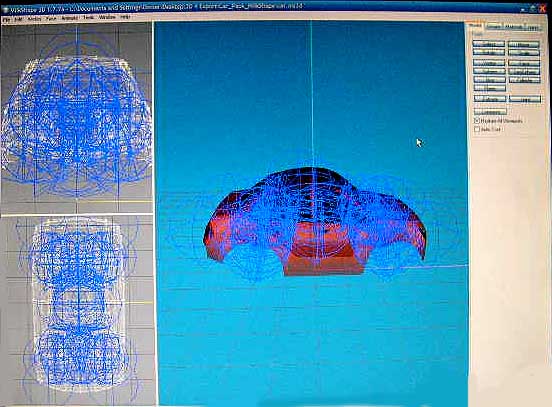
Once the model is loaded into your 3D software, find the "group" or mesh that represents the outer shell of the object, delete it and load in the new shell, in this case a car body, and export your object to the file format your game program uses. A new mesh of a 1940 Ford is illustrated at the lower right.
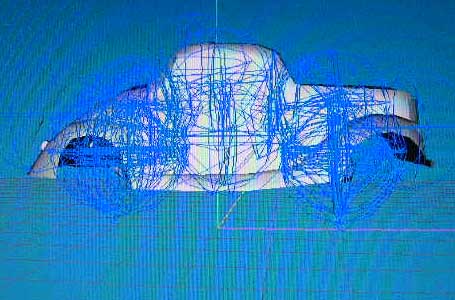
The same method can be applied the 3D models of people, animals or cartoon characters.